Android Event Reporter
Business Design
- To design a LBS based Android app for users to report events and search nearby events.
General Function Instruction
- Login and register: each user can register an account with a unique username and login in to enjoy the app.
- Designed a view to list all events in database according to report time.
- Integrated Google Map API to track current user’s location and display nearby hot events as well as navigating to the event.
- Developed a view to show details of the clicked event and make comment or like to it.
- Provided a view to report new event with title, description, image and location.
- Other supported features:
- Used Google Firebase (Database and Storage) to store and manage UGC including comments, images, descriptions, title, geolocations, etc.
- Integrated in-app advertising (Google AdMob) to display Google advertisers and interact with users.
Infrastructure Design
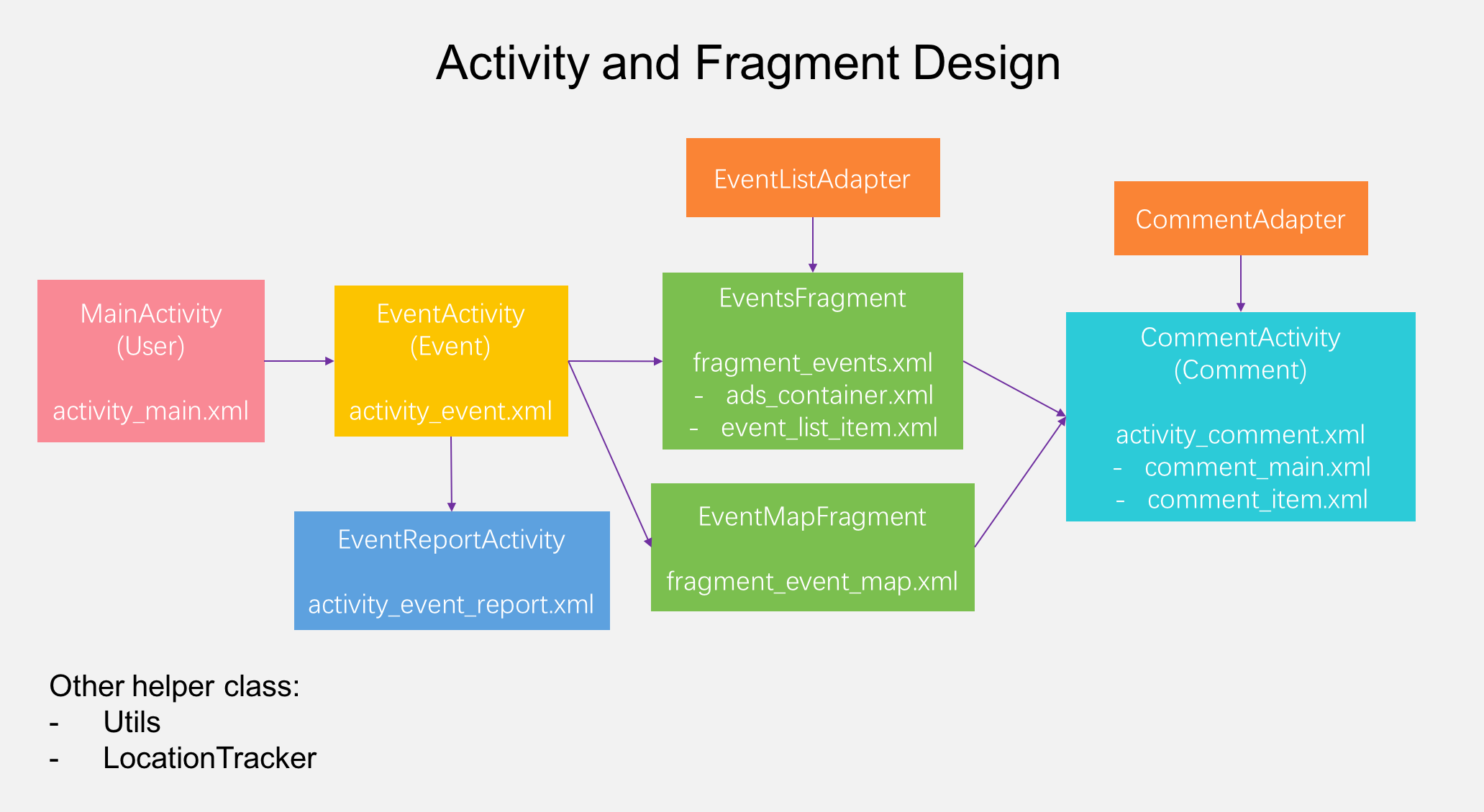
Activity and Fragment design
MainActivity: for login and register.EventActivity: show events in two ways, one for all events list, the other for nearby hot events in Google Map.EventsFragment: show all events in list view.EventListAdapter: get data of events and ads, and distribute them to corresponding positions in RecyclerView.EventMapFragment: show nearby hot events in Google Map with markers and navigate to the event.CommentActivity: show detail information of each specific event clicked by users, including title, username, time, description, comments, etc. and also make new comment on it.CommentAdapter: get data of event and comments, and distribute them to corresponding positions in RecyclerView.EventReportActivity: report new event with title, description, location, image, etc.User: create instance when registering with attributes of each user.Event: create instance when reporting a new event with attributes like title, like, comment, etc.Comment: create instance when making comments to a specific event with attributes like description, username, eventId, like, etc.Utils: some helper method like encryption of password, calculation of distance between two locations, time transformation, etc.LocationTracker: get permission from users to use Android system GPS or network to get current location.
Database Design
Use Google Firebase Database to store and manage UGC:
users
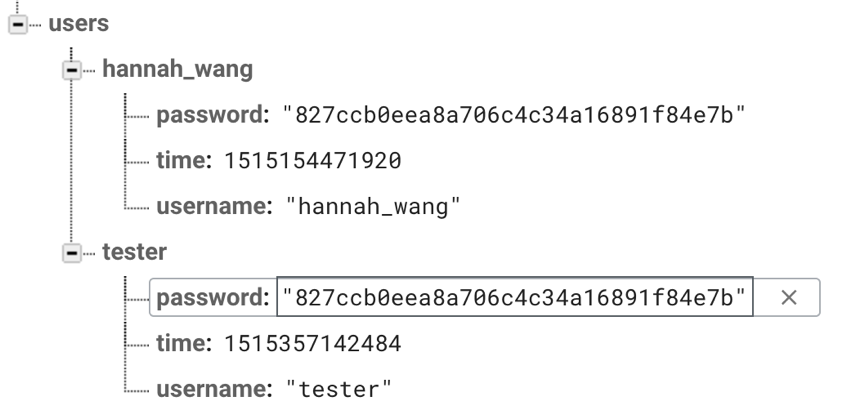
users collection design
events
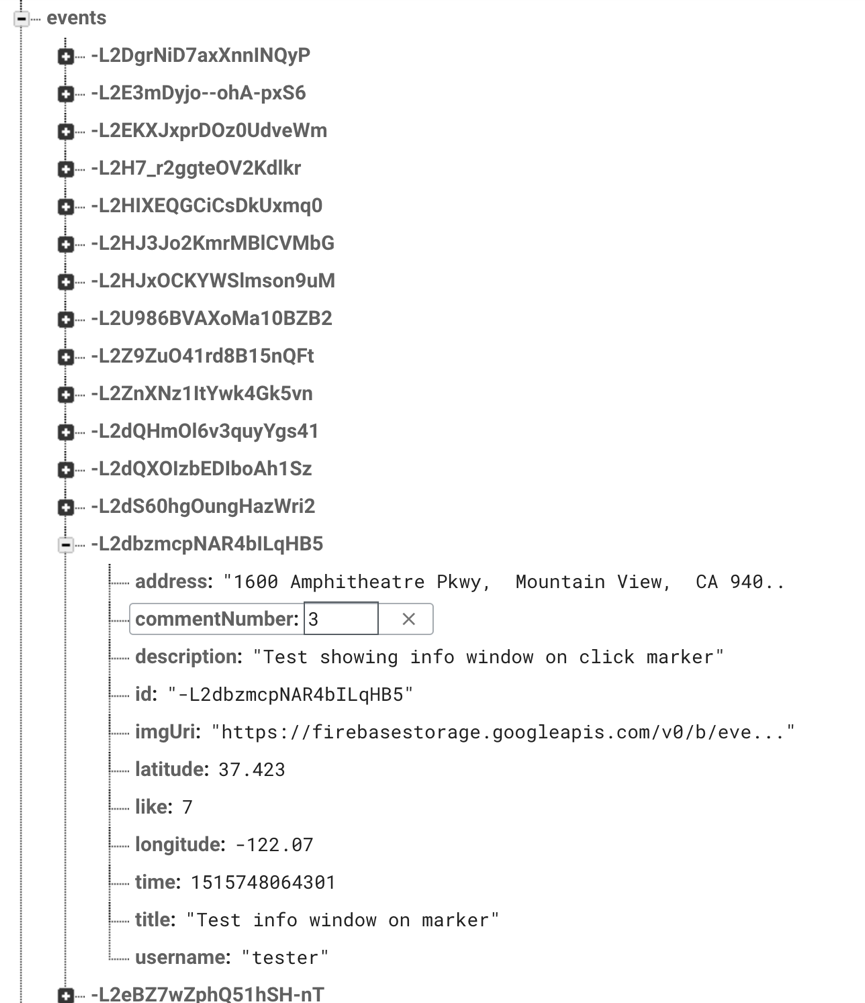
events collection design
comments
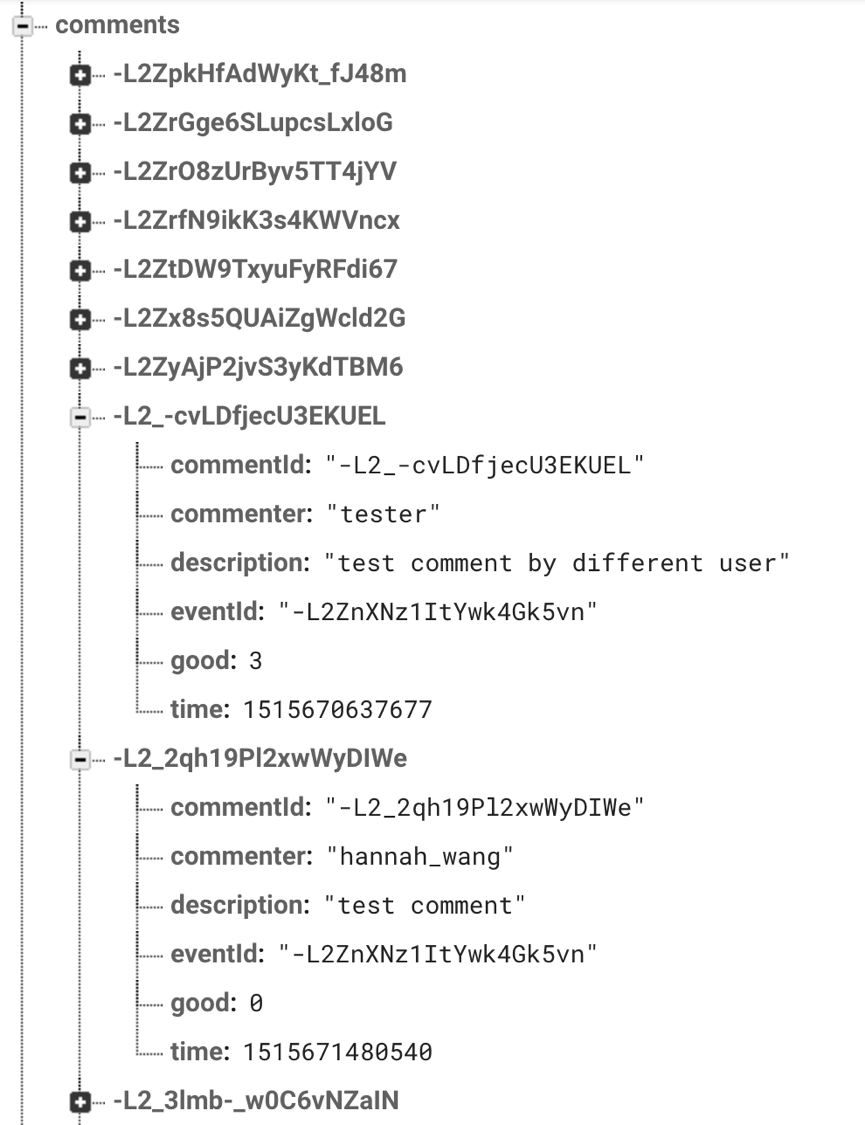
comments collection design
Implementation Details
- About ANR (application not responding): Image and string information of events should be stored separately in cloud storage(Firebase Storage) and database(only store image link/url) respectively. When loading events in events list, first loading string information in database like title, username, descriptions…then use
AsyncTaskto download image from cloud storage located by image url in database (in backend thread), after finishing downloading, showing the image in UI thread. - How to design event activity?
- Show all events in list view –>
Fragment - Show nearby events in map with markers –>
Fragment - Comment on specific event –>
Activity - First and second features are two parallel functions of events showing, also they should be presented independently and also fast loading, so it’s appropriate to use two independent fragments attached on EventActivity.
- Since comments are related to specific event, and they are not independent, so we should use another activity to show detail information of a specific event with title, username, description, time, comments, and in the same time, making comment to it.
- Show all events in list view –>
- Design EventsFragment and CommentActivity with RecyclerView
EventsFragment: to let users scroll up and down all events and ads together, we need to use RecyclerView instead of a layout (static without function scrollbar)CommentActivity: to let users scroll up and down event and all comments together, we need to use RecyclerView instead of a layout (static without function scrollbar, and the size is fixed which may cause users can only see a few comments one time)
- Design pattern
- Singleton: Firebase database uses singleton pattern so that the whole app share one database instance and the same data
Application Screenshot
Login and register
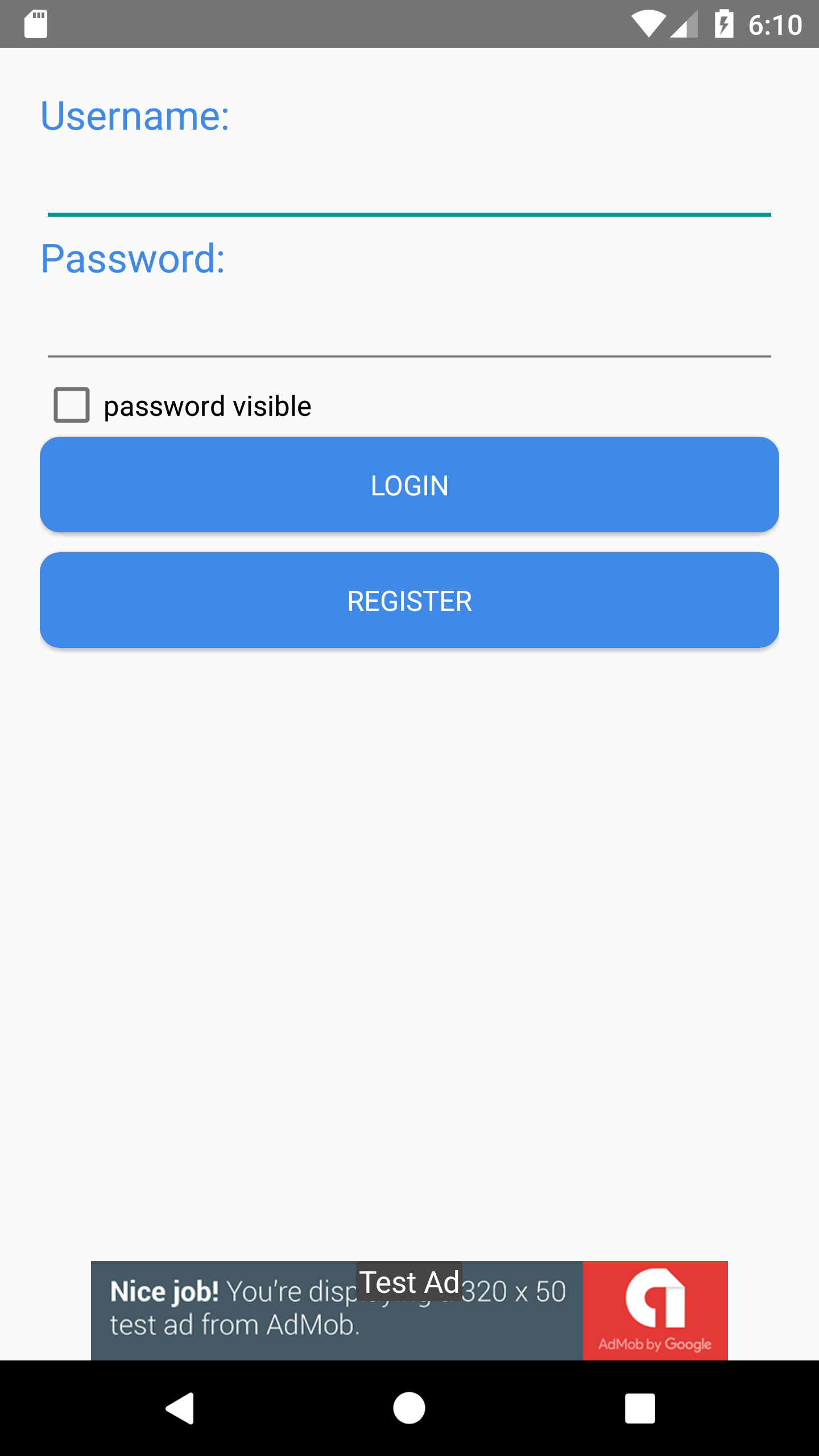
login and register activity
Show all events
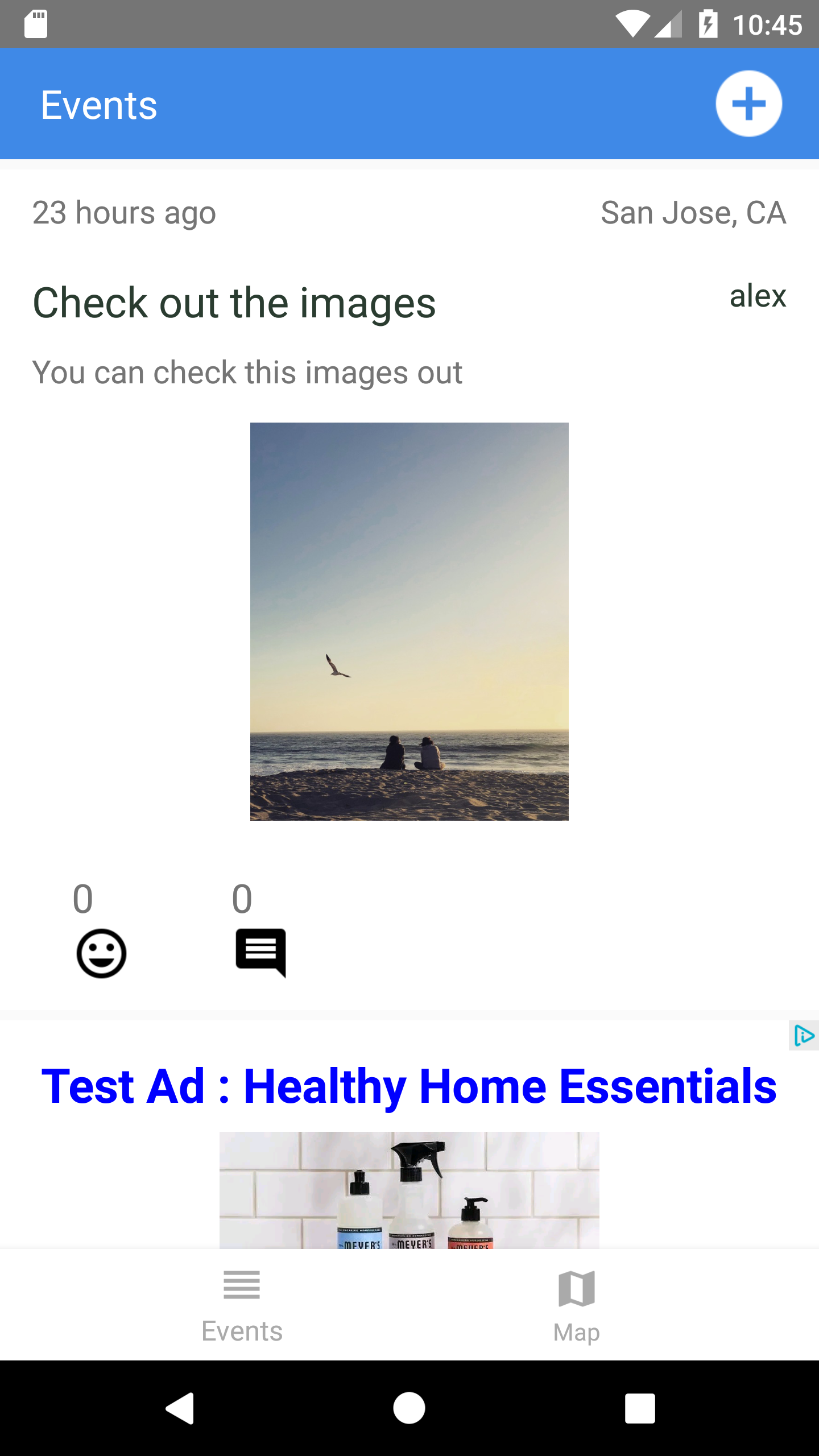
events fragment
Event details and make comments
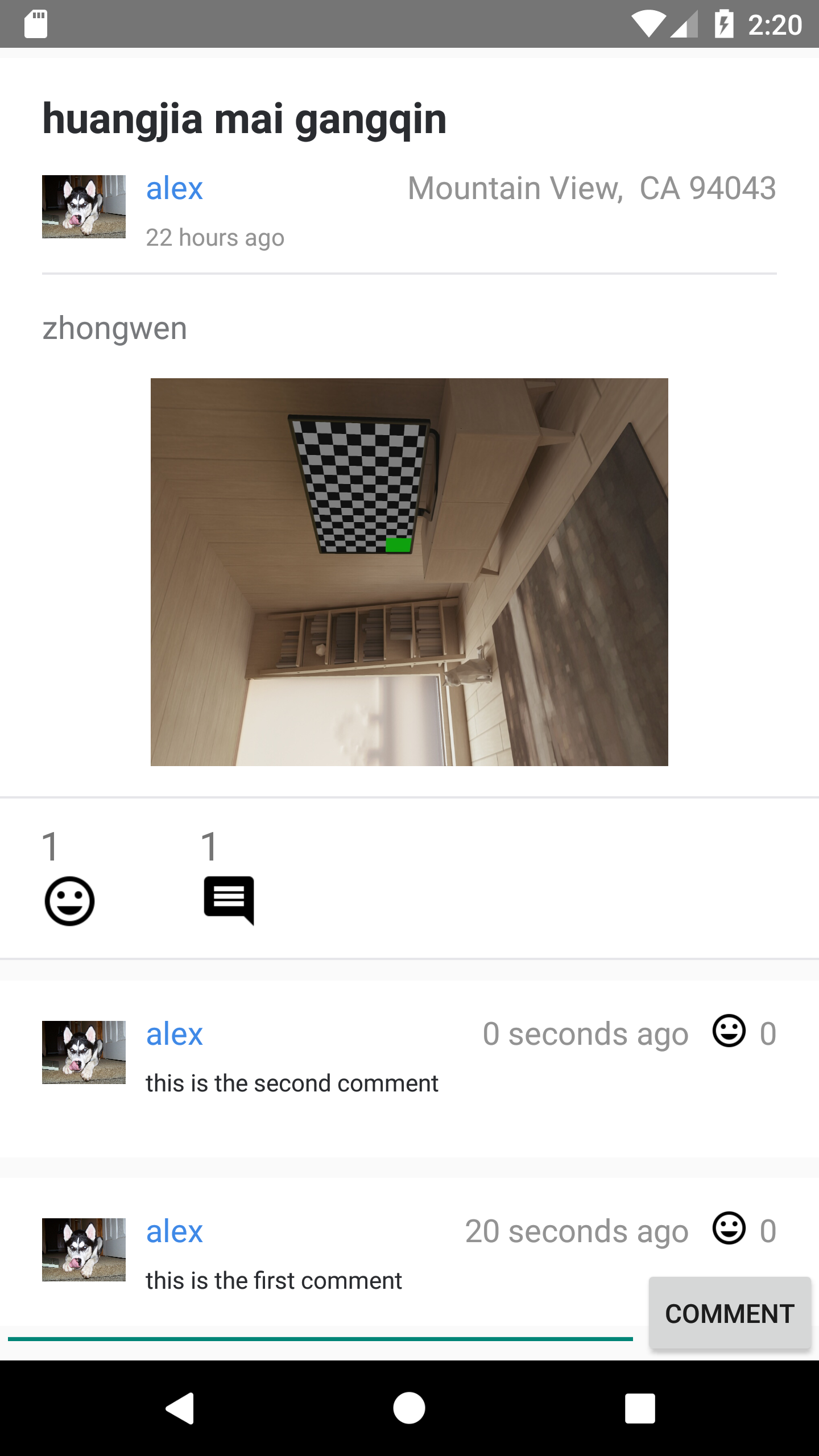
comment activity
Report new event
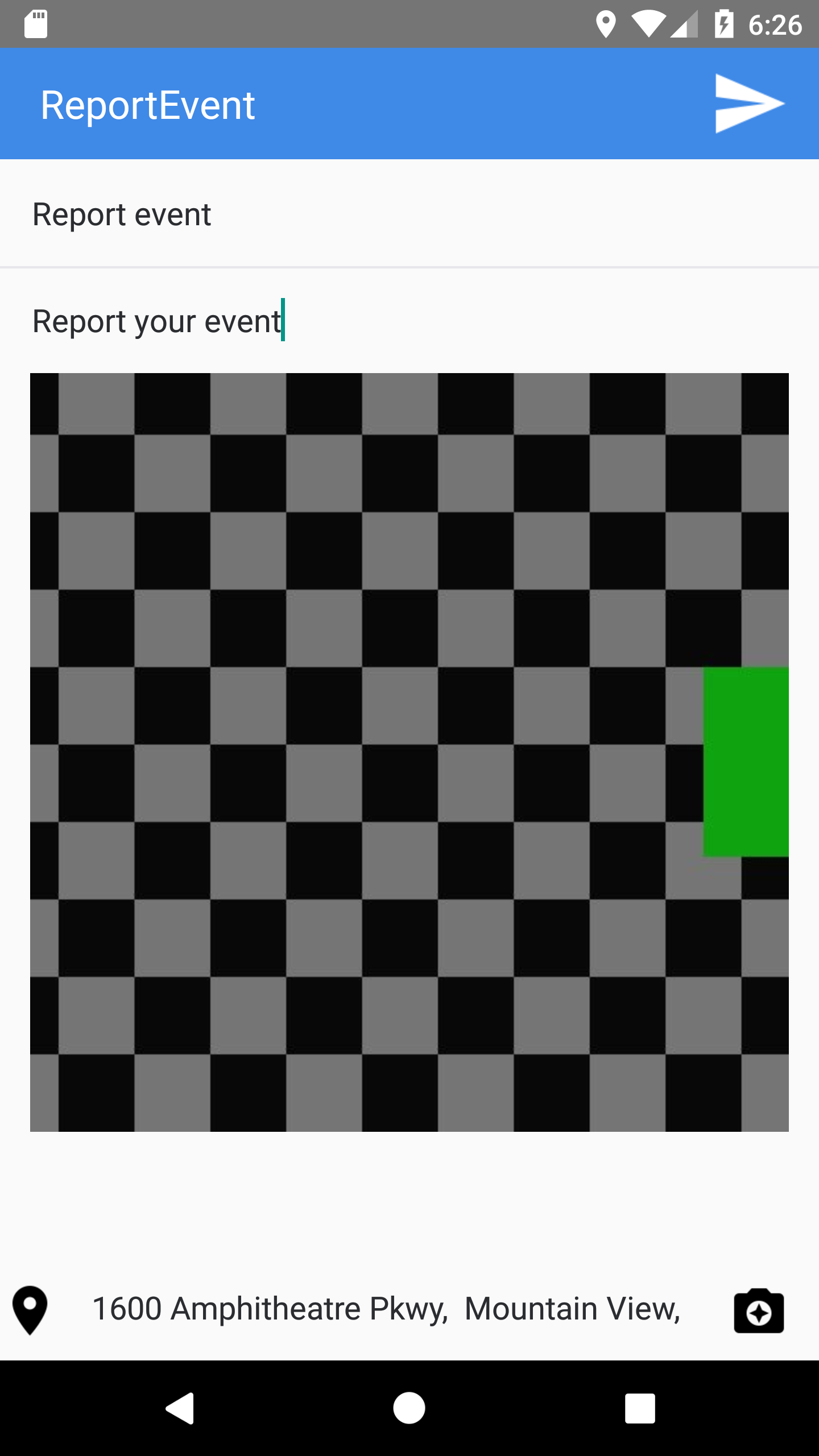
event report activity
Show nearby events in Google Map

event map fragment
Show Notification Locally
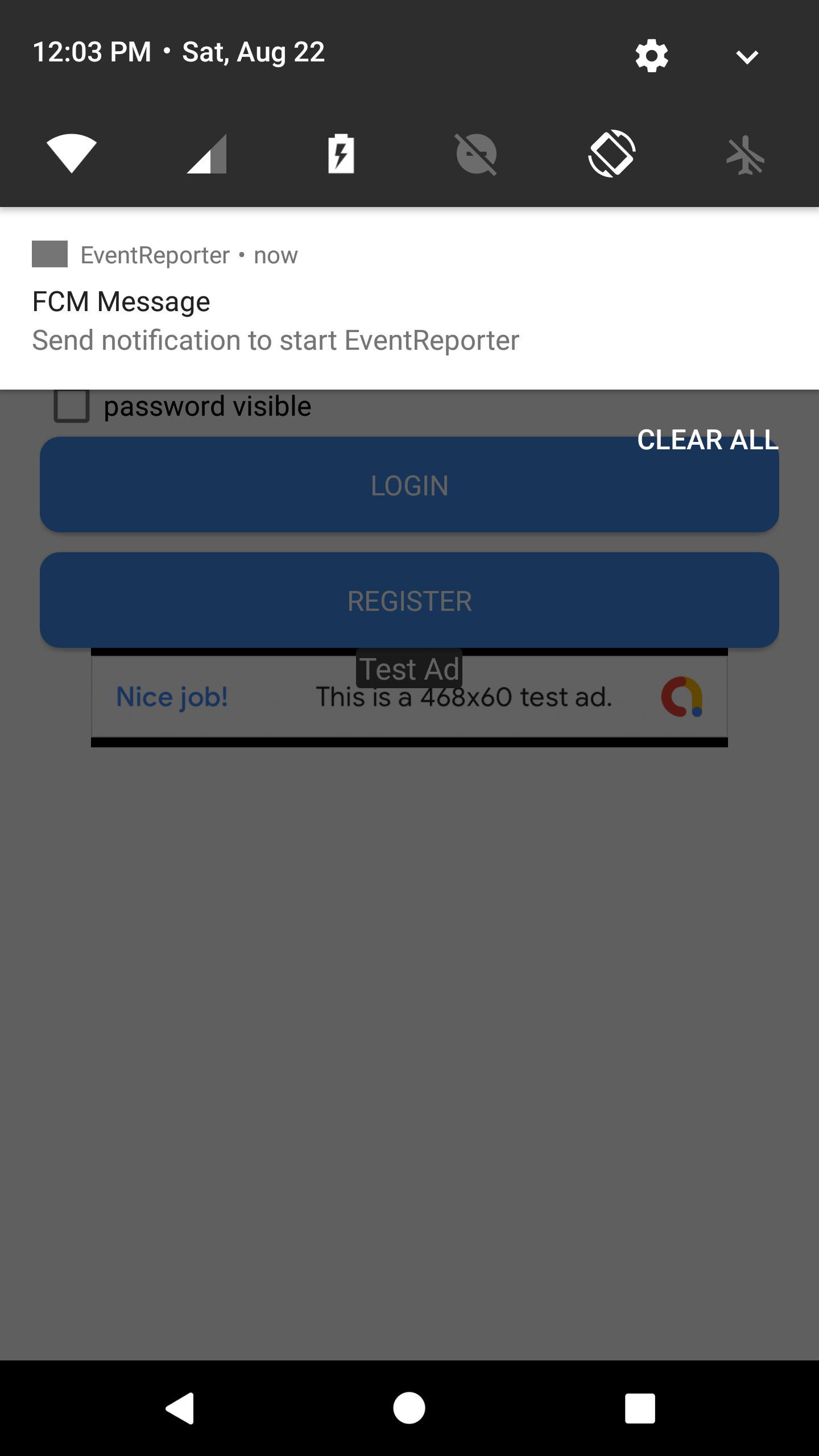
event map fragment